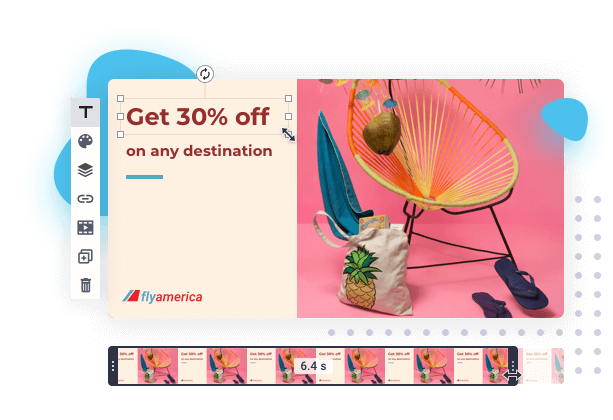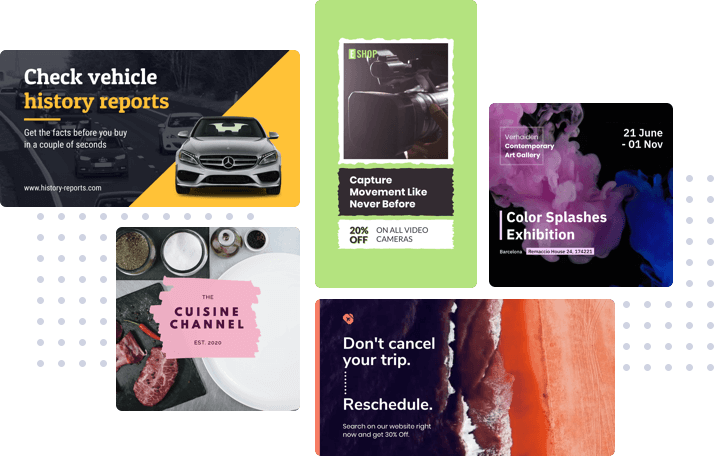A Facebook video ad creator packed with all the right editing tools
Time is money. That's why our Facebook video ad maker simplifies the creation process and provides you with the right features.
Trim & Cut
Trim and cut any video footage to the desired length. Our Facebook ad maker allows you to make quick edits and cuts for faster delivery.
Crop
Our editor allows you to crop videos to the desired aspect ratio, or simply frame your videos better by cutting out unnecessary elements.
Add audio
Optimize your Facebook ads with sound off, but depending on your video’s purpose you can add music or a voice-over for even more depth.
Filter presets
Optimize your videos by using different filters and presets. Choose the one that works best for your brand and make it stand out.
Autoplay & Loop
Use the auto-play or loop feature in order to let your videos flow. Control the way your videos are played based on your placement.
Download as in MP4
Download your video ads in MP4 format and publish them on Facebook, Instagram, or any other video advertising platform.
How to make Facebook video ads
Follow these 4 easy steps and you will be ready to advertise on Facebook using video ads in no time. To make your own Facebook video ads sign up for a Plus plan and choose your desired video size.
-
Choose the right dimension
Choose your preferred video size, or start with one of the 3 recommended video sizes: 1200 x 628, 820 x 462, or 1200 x 900.
-
Upload your videos
Upload your own footage for a more authentic feel, or use any stock videos from our library for your Facebook video ads.
-
Edit to perfection
Use our tools to trim and cut your videos, add text or audio, make quick edits, and let your video ads tell stories and inspire.
-
Download and publish
Once you are done, export your work in MP4 format and then upload the video to your Facebook ad campaign.
Enhance your advertising campaigns
with video ads for Facebook
Sign up today and get access to the most powerful Facebook video ad maker. Create your own video ads at a fraction of the cost by using our online video editor.